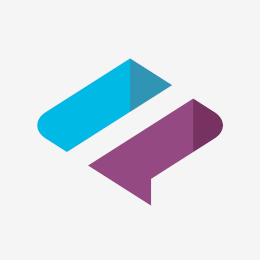Protecting yourself from hackers is like protecting your passport and wallet while traveling abroad. Some suggestions include wearing a soft, thin pouch to wear close to the body or TSA locks to secure zipper pockets. None of these suggestions are foolproof, but they make a thief work harder to gain access to the important items. That is the main idea here, but with your information stored online. Hackers want easy access — the more work they are required to do, the less likely you will be a target.
Our digital footprint is difficult to determine. Your digital footprint could include your email, social media, online subscriptions, online shopping accounts, contactless credit cards, websites for nearly everything and search history. Many companies are in the business of collecting our data to sell or build profiles on what we are like.
The more difficult you can make it for hackers, the better, but it is time consuming and can be overwhelming. If you can incorporate some of these suggestions in small but regular steps, you can make a lot of progress. These suggestions are prioritized into groups from “Most Important” to “Helpful” and finally, “Next Level”. The most important items should be your immediate focus while the helpful items can be worked on every now and then. Next level requires more commitment.
Most Important
Strong Passwords
- Strong passwords usually consist of a combination of random uppercase and lowercase letters, numbers and symbols. Longer is better. It cannot spell out a word, person’s name or anything similar that can be guessed.
- Passwords can be difficult to remember, but a password manager (mentioned later) can help with storage and some let you generate strong passwords.
- Do not reuse passwords.
- Change the passwords of your most sensitive sites at least annually
Two-Factor Authentication
- Two-factor authentication requires a code or approval to be sent in a text, phone call or email in addition to your password when logging into a website.
- This is often used for websites with sensitive information, but many websites are starting to provide the option.
- There are free two-factor authentication apps you can use instead of getting a text (iPhone users also have a built-in authenticator through Settings – General – Passwords)
- Google Authenticator
- Microsoft Authenticator
- Authy
- LastPass
Be Aware but Not Fearful
- Many scamming attempts will try to make you fearful and act immediately. If this happens, stop what you are doing, hang up the phone or close that pop-up, browser window or email. Some hackers are sophisticated and may know what virus software you use, the names of people you work with or other personal information.
- Look at the sender’s email address by hovering over the name. Does it look legitimate? Do not click on any links if the email is from someone you do not know.
- Additionally, contact the sender through a different method (call or text) to confirm they sent the email.
- Important communications from banks, investment brokers or the IRS will come through the mail.
- Avoid paying through the phone.
- Delete your email trash. If your email has been hacked, this is where they can find a lot of information about you.
Keep Your Software Updates
- Hackers can gain access through unpatched vulnerabilities in your operating system and software applications.
- Software and security updates/patches fix these vulnerabilities and help mitigate against unauthorized access to your computer.
Helpful
Password Managers
- Dashlane, Bitwarden and 1Password can help you store passwords, change them regularly and generate strong passwords.
- This can also help you keep track of your online activity. For example, if you create an account for online shopping, the username and login will be saved into the password manager. You will have a list of your accounts and can review and change your passwords regularly or delete old accounts.
- Some password managers such as Dashlane have useful features that let you know if you have reused a password, or when accounts have been compromised due to a breach.
Subscribe to At Home Tech Support
- Make sure your software is up to date and perform scans if necessary. Here are a few options we found. We do not partner with any of these vendors, so you will want to do your own research and find what works for you.
- PC Laptops.
- Best Buy has a program with the Geek Squad.
Cybersecurity Best Practices
- Be wary of what you post on social media.
- Check your privacy settings on your phone, email accounts, internet browsers and other online accounts.
- Unsubscribe from all those promotional emails rather than sending them to junk.
Next Level
Search Yourself on Google, Bing, DuckDuckGo and Other Search Engines
- Review each result one by one. You might be surprised to find your home address, phone number, family members and political affiliation posted online.
- You can do Google searches that will instruct you how to remove yourself from some of these listings.
- You can submit a form to your local county to request that your voting information remain private.
Have Two to Three Email Addresses
- One for work or personal correspondence.
- One for important personal use such as banking and health only.
- One for spam, online shopping accounts and subscriptions.
I know life can get crazy, but by checking off a small handful of these suggestions at a time, you are protecting yourself and lowering your chances of getting hacked. We care about you and your financial security. If you have any questions, please contact your financial advisor.